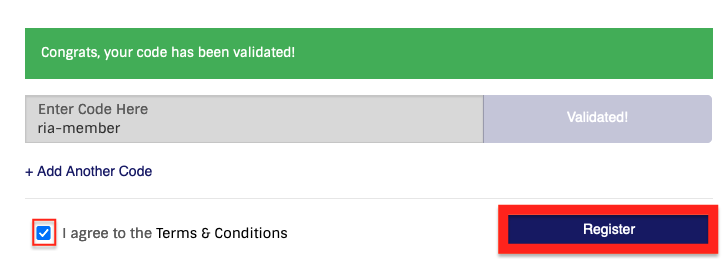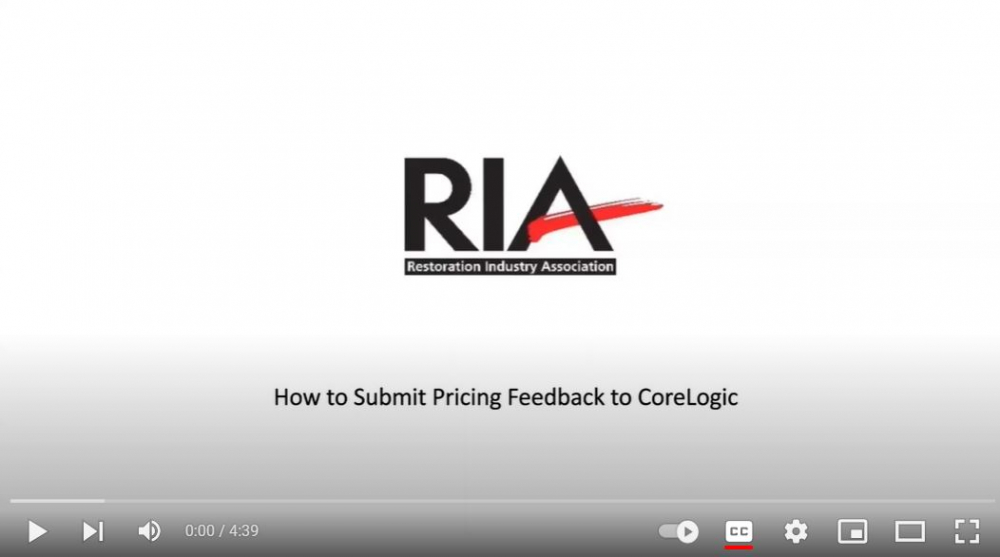How to Provide CoreLogic Mobile Claims Pricing Platform Feedback
The RIA's Advocacy & Government Affairs (AGA) Committee and Independent Pricing Task Force recognize the importance of restoration contractors being able to provide actionable feedback to various pricing software platforms. Below are tips to help you successfully submit important feedback to Cotality for the Mobile Claims pricing platform. For additional AGA resources be sure to check out RIA's AGA Academy for position statements, videos and more!
View the video below from AGA Independent Pricing Task Force Member Amanda Titus on how to submit feedback to Cotality Mobile Claims.
Cotality Resources

Learning Center for Cotality Mobile Claims
Cotality users can access the Cotality Learning Center by following the steps below:
- Click on this link: https://corelogiclearning.thoughtindustries.com/redeem
- Use RIA Redemption code: ria-member (lowercase)
Important Notes:
1. If you are not already a user of the Cotality Learning Community LMS, you will need to fill out the information including your Cotality/Symbility ID to register. You can find your ID number as follows:
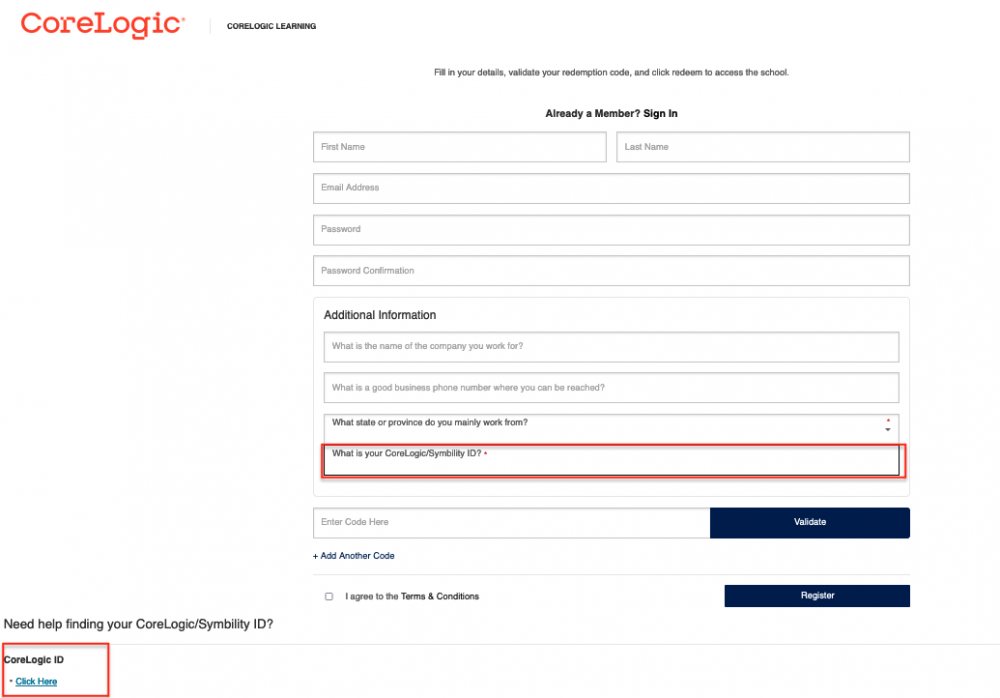
2. The RIA code is lowercase and needs to be validated by clicking on the Validate button to the right.
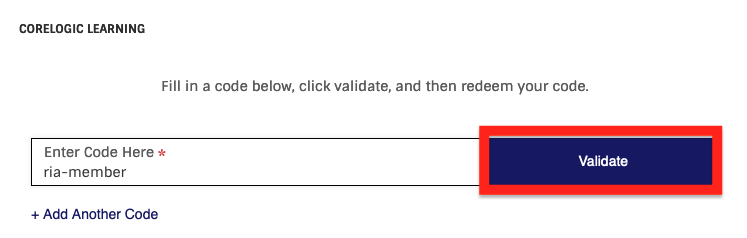
3. Once you receive the validation message, check that you agree to Terms and Conditions and click Register.